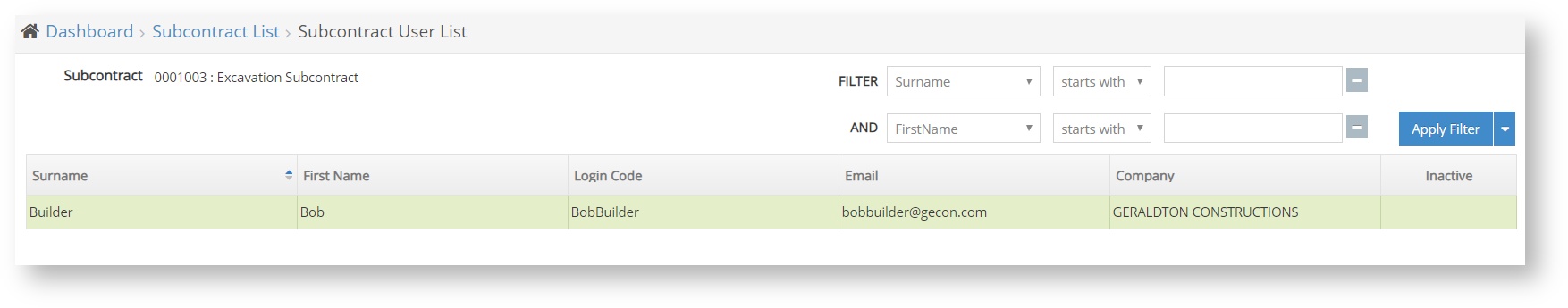Overview:
This screen is used to view which users have been given access to the selected subcontract by the head contractor. You can navigate here by going to Subcontract Portal, clicking on the blue ellipsis button and selecting "Subcontract Users".
Screen Guide:
People are displayed here when the client administrator goes through a specific setup process. The list gives you a quick reference to who can access Workbench and the selected subcontract. The details on this screen come directly from the person's profile, and can be edited by the administrator.
Next Steps:
If you would like an additional user to be given access, please contact your client administrator.
Related Pages:
FAQs:
Filter by label
There are no items with the selected labels at this time.
Process Flow: