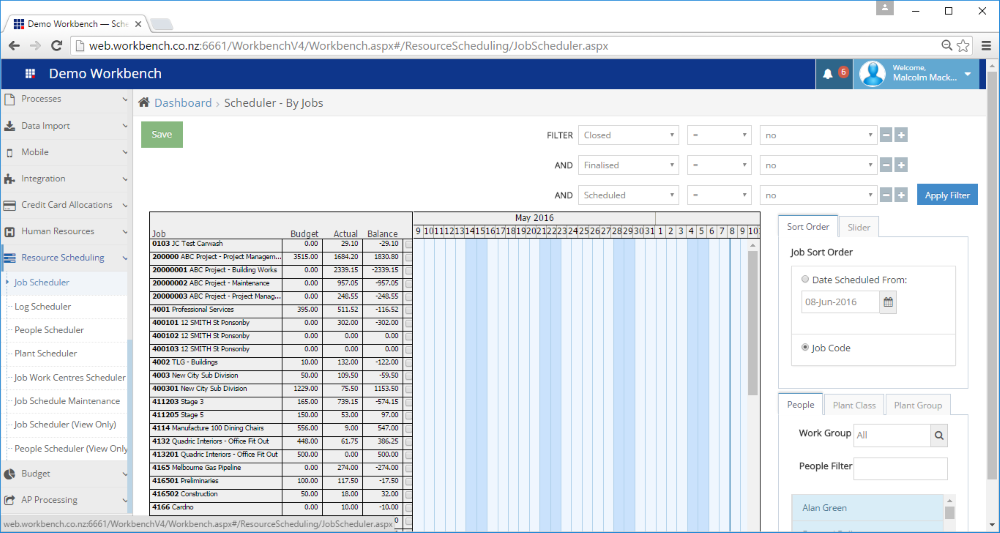(This page is under construction, click here to see legacy documentation.)
(Video)
Overview:Overview:
A list of jobs that have been set up Jobs to be Scheduled for inclusion are displayed, with Job Code and Job Name, in Job Code order.
The Hours budget, Actual Hours to Date and Balance of Hours will display in the next 3 columns
The 'Has been Scheduled' tick box in the 4th column, is ticked if Scheduling for the Job has been completed>
This Job will not appear in the List until the Filter 'Scheduled' is hidden or set to 'Yes'
The Mouse Over of a Scheduled Event on the Job Code and Name gives Details of a Scheduled Event
Screen Guide:
Next Steps:
Related Pages:
FAQs:
| Filter by label (Content by label) | ||||||
|---|---|---|---|---|---|---|
|
Process Flow: